Secret Screenshots is a specialized app designed for capturing discreet screenshots without alerting other applications. It is ideal for users needing to take screenshots privately, as it bypasses detection mechanisms that would typically notify the subjects of a screenshot capture. The app ensures confidentiality by encrypting all taken screenshots and storing them securely on the device.
Touch the button to snap a screenshot
Using the app is straightforward; launch it, tap the prominent button to grant necessary permissions, and use the floating camera icon to snap your screenshot. Returning to review your screenshots is simply a matter of pressing the home button, while the 'X' button dismisses the overlay controls.
Capture everything you want
An additional feature permits saving and sharing unencrypted screenshots, providing flexibility when the highest level of privacy isn't required. However, users should be aware that capturing content from protected sources such as Netflix or banking applications is not supported. For those valuing discretion, the game can be a valuable tool for their digital toolkit.
A great screenshot app for Android
In summary, for users who prioritize privacy and discretion when capturing screenshots, Secret Screenshots provides a secure and easy-to-use solution. The game safeguards the captured images and does not compromise the users' privacy during the process.
Requirements (Latest version)
- Android 7.0 or higher required




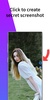























Comments
There are no opinions about Secret Screenshots yet. Be the first! Comment